Glo WTF Social Bundle Cheat Using TECHORAGON VPN PRO To Power All Apps
GLO also known as the Grandmaster of data in terms of cheap data just launched a new data plan which is also know as GLO WTF Social Bundle Plan(WhatsApp+Twitter+Facebook Plan).
This amazing plan released by Glo can only be used on some social media sites or apps like Facebook, WhatsApp, Messenger, Tiktok, and Twitter.
Definitely this is the best plan to go for.
The Glo WTF social plan added to the list of data is not sim selective unlike Airtel 500MB social bundle plan. That is, everyone is Eligible for the GLO WTF social bundle plan.
Today, In this article I will show you how to use the Glo WTF social bundle plan to power all apps with the use of TECHORAGON VPN PRO.
Without wasting much of our time, let's go straight to the main topic of this article on how to use the Glo WTF bundle to power all apps.
REQUIREMENT FOR GLO WTF SOCIAL PLAN
- An Android phone
- Glo 3G or 4G sim
- Default Glo APN Settings
- TECHORAGON VPN PRO - Download Here.
TECHORAGON PRO VPN SETTINGS FOR GLO WTF SOCIAL BUNDLE CHEAT
- First of all, you have to subscribe for the GLO WTF social bundle on your device by dialing *777# and select > 1 > Buy data > 6 > Social bundle > WTF bundle. Then from there, you can subscribe to any WTF social bundle plan of your choice..
- Now, download the TECHORAGON VPN PRO from the above link. After installed, then launch the vpn
- In Server, kindly select GLO WTF Social Plan
- In Tweak, select GLO WTF Social Plan
- Finally, tap on "Start" to connect. It will connect immediately.

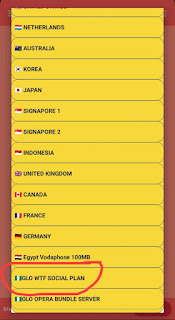














Comments